EHS Onsite Notification
Collect critical information from regulated businesses storing extremely hazardous substances (EHS) above specific threshold planning quantifies as specified under Section 302 of EPCRA. Businesses can use easy look-ups to enter the information and meet compliance requirements. The module helps compliance authorities by validating whether a regulated business really has the right chemicals and quantities to submit a 302 notification. The reports also capture details about whether a regulated business is exempt from reporting due to changes in quantity.
Timely reporting is critical because it is the basis of emergency plan development. Planners and First Responders can access the details of the chemicals and quantities, chemical profiles, and first aid guides for effective planning or during an actual emergency response. The critical information can be used to maintain the site’s emergency response plan.
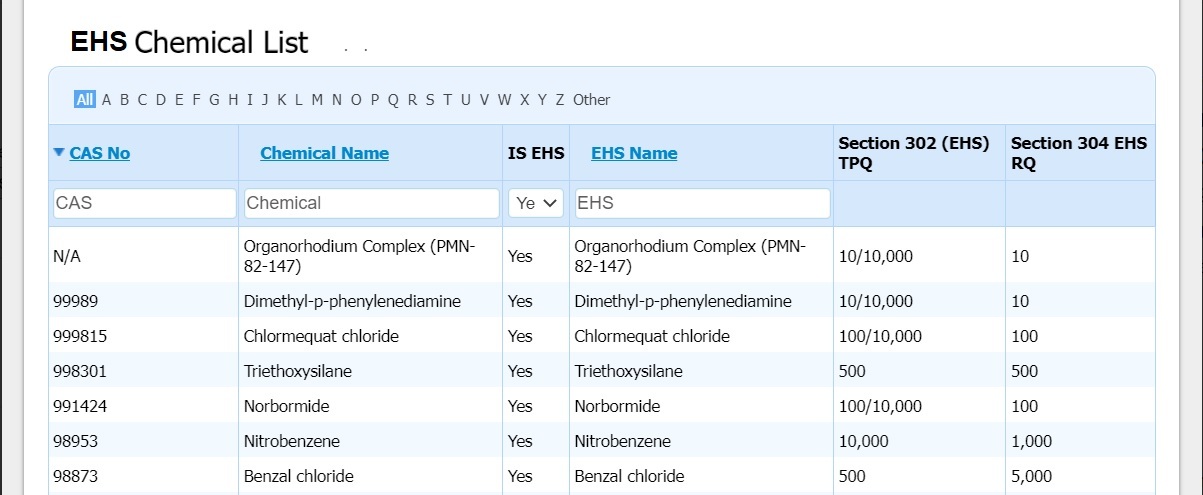
Spill/Release Incident Reporting
Hotline administrators can directly enter the Spill/Release incident online to provide important notification to interested parties. Then, responsible businesses can log in and submit their account of the incident including information on causes, conditions, and clean-up actions taken. The reports capture Incident Details, Location, Chemical Involved, Response Measures, and various other sets of information that are important for response, clean-up, investigation, and long term compliance management.
Transportation or Fixed Site incidents can be tracked. A history of incidents can be looked up anytime when evaluating Site risk.
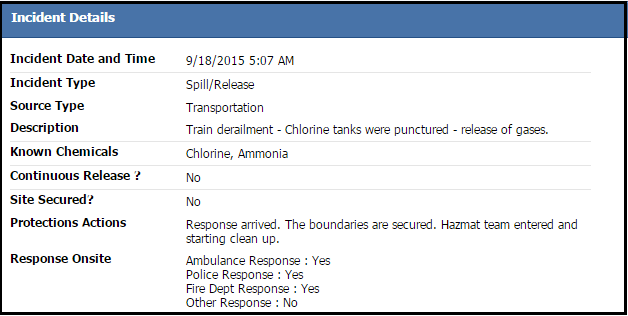
SDS for New Chemicals Onsite Reporting
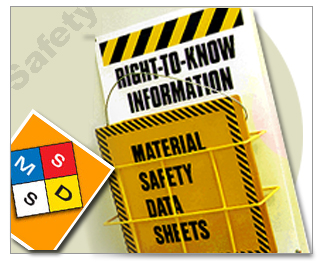
Communicate receipt of new hazards onsite by having regulated businesses submit Safety Data Sheets (SDS) online. Comply with Section 311 of EPCRA quickly and effectively. These reports can be used to later populate the annual Tier II report for greater accuracy and less data entry.
Planners and First Responders can access SDS to quickly identify changes to a business's chemical inventory since the last annual Tier II reporting. Planners can use the SDS for each chemical to update any existing emergency plan. Capabilities for online Section 302 and 311 Reporting are packaged together.
Tier II Annual Chemical Inventory Reporting
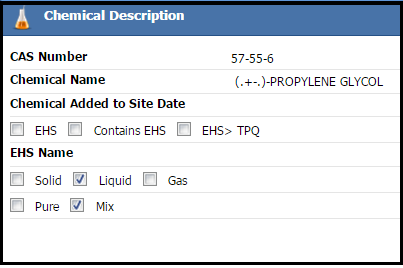
Receive Annual Tier II chemical inventory reports online from regulated businesses with immediate notification to the SERC, appropriate LEPC, and appropriate Fire Department. Admins can review reports with ease. Packed with the full set of chemical rules to make reporting easier and more accurate. Provide a one-stop shop experience for businesses while delivering the most current information for Planners and Responders.
Advanced Search
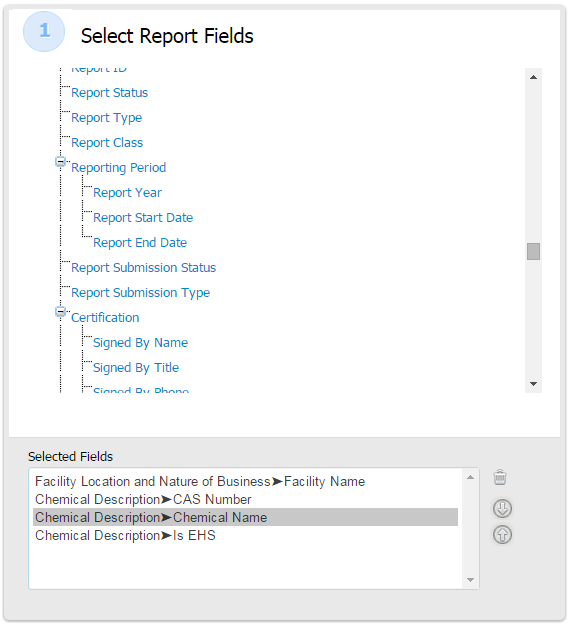
The Hazconnect is a wealth of information for risk management and compliance enforcement. Mining data from such a complex data structure can be a challenge, but with the Advanced Search, experienced users can create their own sophisticated queries through a user friendly interface. Numerous Report Types are populated and you just pick the fields you want in the report. Users can name and save report queries for later use. Users can export the results to Excel or other formats. More advanced users can write their own queries and execute them through the interface. Get the answers you desire by digging deeper into the rich database with the Advanced Search.
Billing
Integrate greater accuracy in your billing records management through a fully integrated accounting system. Using the Billing module, businesses automatically generate invoices based on their chemical inventory submissions. We customize invoice and billing rules to properly generate invoices. Invoices are print ready for mailing or emailing. Administrators may effectively track payments received from facilities and gain complete visibility into a business’s accounts through features such as Account Summaries, Adjustments, and Refunds. Administrators can generate various types of reports for tracking pending payments, overpayments, or unallocated funds. Various value added features enable Administrators to ease the bill management process such as applying a single check to multiple business accounts. The Billing module is a comprehensive system for streamlining complex billing management, improving the accuracy and rate of receivables.
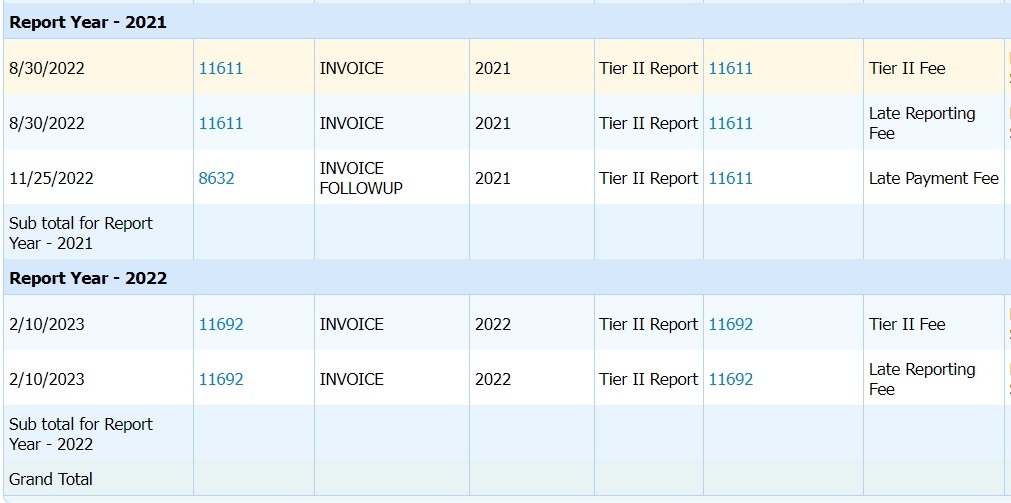
Bulk Email Notifications
Automatically identify recipients based on conditions and with a few strokes, send customized messages to various groups like Businesses with pending reports or Emergency Planners that need to complete plans. Store canned templates or write custom messages. With the Notifications module, save dozens of hours that would otherwise be used looking up contact and putting together notifications. Now these capabilities are available at the tip of your mouse.
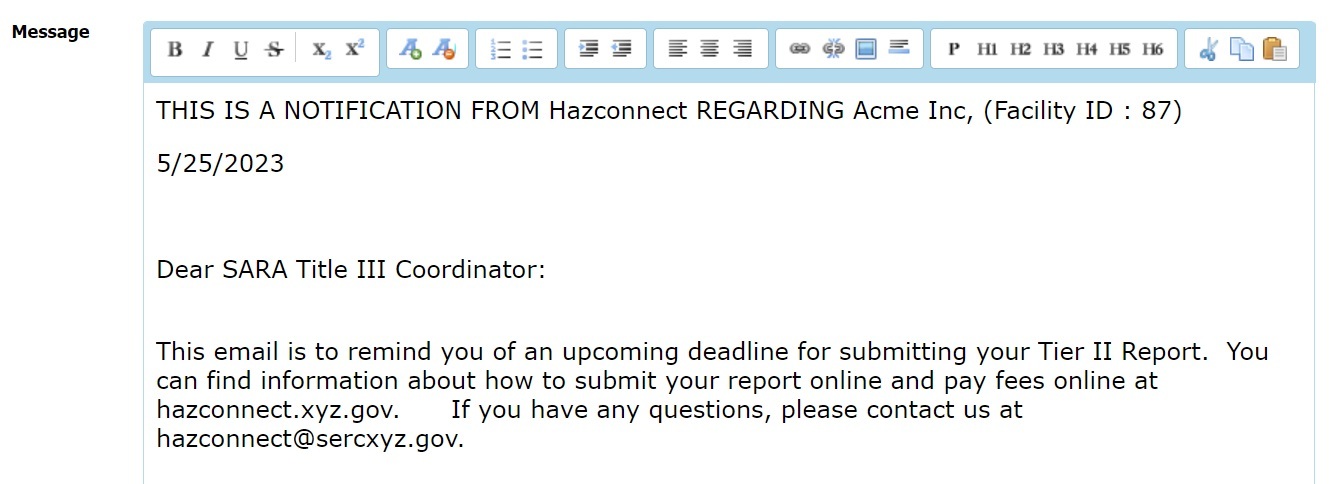
Planning/Response
Immediately access Facility, Location, Chemical Inventory, SDS, Site Maps, Plans, and more. Search information by various criteria in the field or office. Planners, First Responders, 911 Centers, Regional Teams, Health authorities, and Public officials can securely access the critical information they need when they need it.
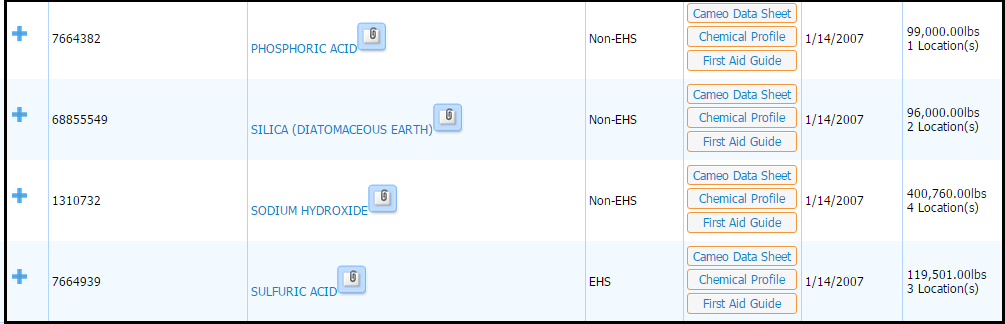
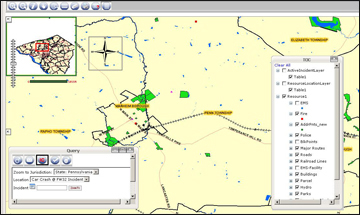
GIS Mapping
With Mapping, you gain greater situational awareness. Map facilities and areas at-risk. Users can zoom in, zoom out, scroll around the map, and search the map. Users may use an identify feature in order to identify specific features on the map by clicking on it. Various map icons are used to help users differentiate between the various type of risks. Place ALOHA plumes on the map and store various scenarios for use during an incident. Defined maps of vulnerability zones can be placed directly within Emergency Response Plans, saving an enormous amount of time. Since this works with your own ESRI GIS service, any changes you make will instantly be available in the site.
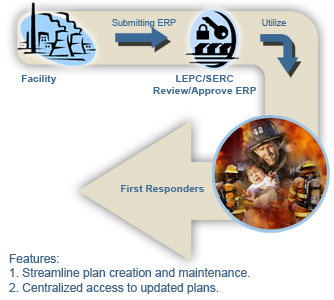
Emergency Response Plans
The Online Emergency Response Plan (ERP) or Off-Site Response Plan is a critical guide for hazardous materials procedures and first responder contacts. To secure their communities and comply with Section 303 of EPCRA, Emergency Planners or LEPC members in each jurisdiction are maintaining emergency plans by collecting information from each regulated business every time there is a change and then creating/maintaining and distributing plans which are exercised in preparation for actual hazardous material incidents. Manage all your Emergency Preparedness plans such as your All Hazards, Continuity Plans, Telecommunication Plans, Farm Plans, and Countywide Plans in one place. This means that users know where to go to get the latest plans when they need it.
With the Online Emergency Plan module, you can significantly streamline and improve access to current Plans.
Regulated businesses are prompted to submit planning information based on an easy-to-complete templates. Relevant facility and chemical information is already populated into the plan to reduce data entry. Administrators can configure and manage information such as Mass Care Centers which may change over time and are pre-populated into the ERP. Businesses can skip to various parts of the plan if they are just making changes.
Emergency Planners in each appropriate jurisdiction are informed about updates and can review and approve each plan. Responders can rapidly access the latest approved plans. Plans are print ready, with exhibits like the Site Plan.
The ERP provides an excellent process for Emergency Planners to collect information and define, maintain, and distribute Emergency Plans for each regulated site most effectively.
LEPC Management
Does the LEPC need to submit milestone artifacts to the State/SERC to demonstrate performance?
The LEPC Management module provides an easy way for each LEPC to submit Performance Documentation throughout the year and for State/SERC authorities to easily review and provide feedback comments to each LEPC. State/SERC authorities get a holistic picture, with reports that show which LEPCs are missing submissions. LEPCs enjoy an easy portal to view historical data of their Budget, By-Laws, Scheduled Meetings. Roster List, Meeting Minutes, Exercises, and more.
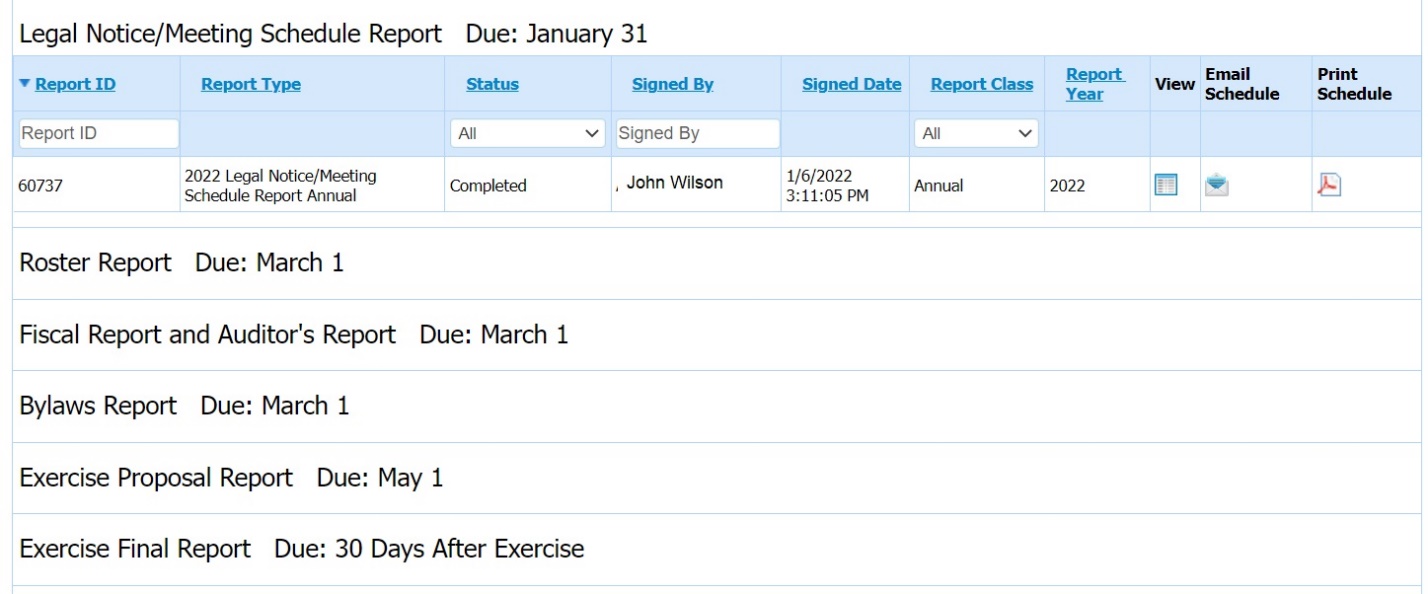
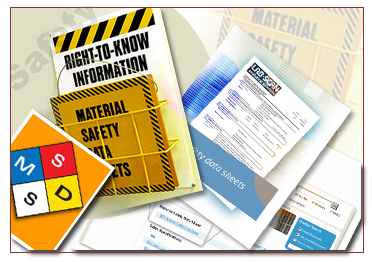
SDS Library
Material Safety Data Sheets (SDS) are an industry standard set of information that provides essential chemical composition, protective clothing, and first aid information. SDS differ by chemical, manufacturer, and date. As chemical compositions change over time according to manufacturer, SDS contents change. Not accessing the latest SDS can result in misinformation about chemical reactions or needed protection.
SDS have a shelf life of about 3 years as industry continues to invent and change the composition of materials. With the SDS Library, administrators can access SDS from a database of over 2 million datasheets, in which over 100,000 updates are made per week. The SDS Library delivers an excellent avenue to provide Planners and Emergency Responders with rapid access to the most updated SDS information.
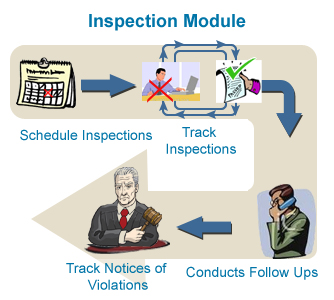
Inspections
The Inspection Module provides Inspectors with the tools to enter and track Facility or Area Inspections until the case is compliant. The module leverages the existing chemical database in order to streamline the entire inspection process from start to finish. Inspector Administrators can schedule inspection trips or assign Inspectors to complete the job. Record citations or Notice of Violations until closed. Respond quickly with accurate information about the compliance status of your fixed sites with the Inspection Module.
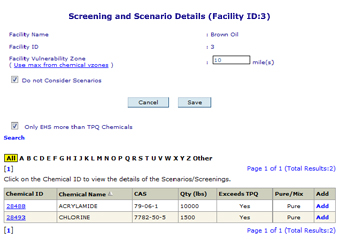
Hazards Analysis
The Hazards Analysis Module helps Emergency Planners generate Vulnerability Zone calculations using the data submitted by facilities.
Based on the EPA Technical Hazards Guidebook, the module streamlines your analysis.
You can create, store, and map:
- Baseline Screenings
- Scenarios
Planners can complete their own Risk Assessment for the Facility and set the Hazards Analysis radius for the site. Hazards Analysis zones can be mapped.
Make the planning process easier with various inputs which are automatically brought in from facility reporting:
- EHS Chemicals exceeding Threshold Planning Quantities
- CAS Numbers
- Physical State
- Storage Type
- Storage Locations
- Wind Speed
- Hazards Analysis zones can be mapped.
Inputs are pre-populated according to chemical selected:
Compliance
Manage a full set of compliance activities for each of your entities. Open cases for missing or incomplete information, send follow up notifications, and track cases till closure. Evaluate those out of compliance for enforcement. Use the compliance view to assess the risk of sites.
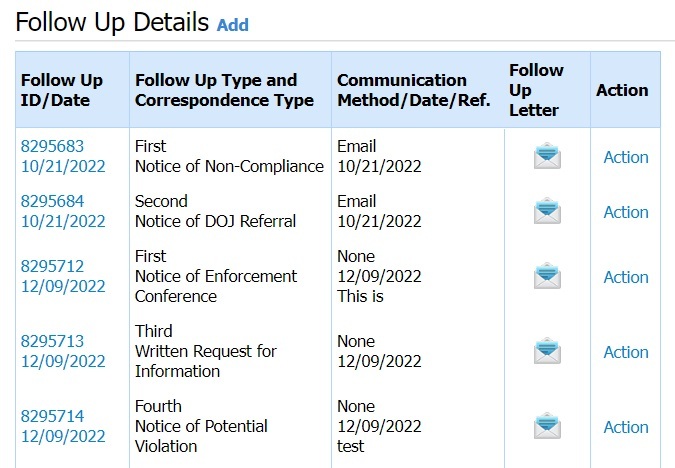
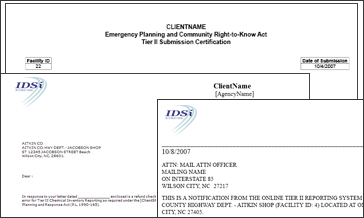
Form Letter Notification
Communicating with regulated businesses can be time consuming, especially if you need to manually generate letters for each facility. Administrators can create Form Letters easily with the Form Letter Notification feature to inform hardcopy submitters or online submitters for a wide range of different reasons such as storing EHS, pending payments, or numerous other reason. With a few clicks of the mouse, generate batch form letters ready to be printed and sent by mail to businesses. Each form letter can be customized with your own messages and the body can be formatted to contain agency specific messages.
Public Portal
Under EPCRA, the public may request information about chemical present in the community. SERCs and LEPCs may deploy the Public Portal to allow public users to search Chemical Spills and Chemical Storage Inventory in the community. Searches are available by various criteria. Features are available for exports and limited views of information for public users. Deploying the Public Portal significantly reduces demands of SERCs or LEPCs to service the requests. Logs help track use of the feature.
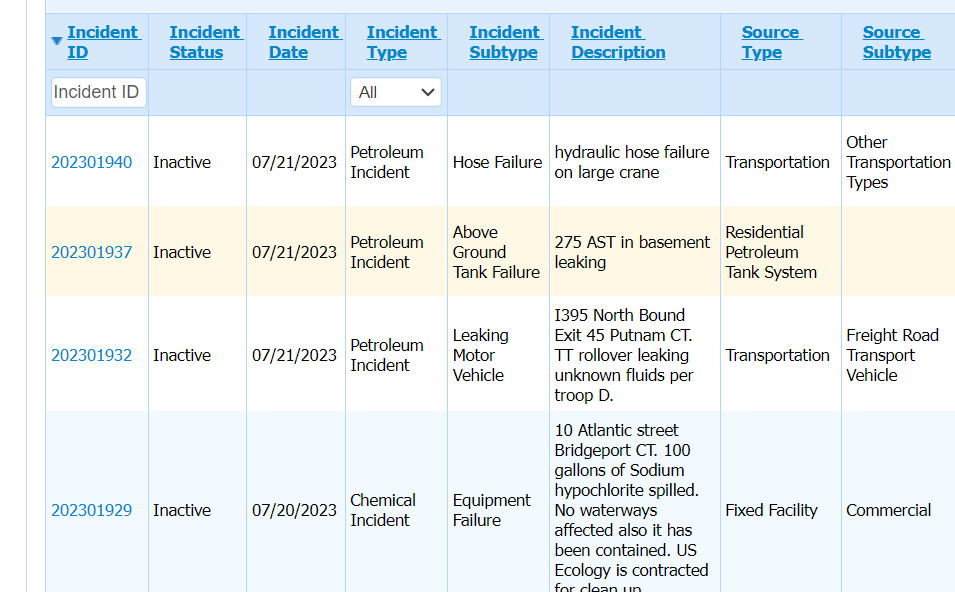

Hosting @ idsimaps.com
Just sign up with ‘idsimaps’, a hosted service from IDSi International and start your program today. Solutions are hosted in a highly secure Tier I Data Center. Hosting with IDSi provides you with 24X7 access to your solution. You may host customized solutions and we provide database integration, maintenance, and support. The hosting environment provides support for MS SQL 2005, ArcGIS Server 9.2, and a .NET environment. IDSi will also support a scheduled number of GIS and SDS Online updates to your environment.
Hosting is a great option for clients who do not have or wish to procure and maintain the required hardware/software infrastructure or system administrators experienced in web server and GIS technologies.
You may also choose a hybrid option of having the product installed and hosted for system backup.

Onsite Installation
IDSi can support an onsite installation of the solution to fit your specific technical environment. Although packages are sent to the customer with instructions for installation, you may prefer to have the solution installed by a member of our solution staff to reduce any installation burdens.
IDSi professionals work with your team months ahead of the scheduled installation to map your environment and identify onsite installation requirements. Through system diagrams and documents, your team can be best prepared for an onsite installation. Onsite, IDSi professionals will work meticulously to install the solution most efficiently and then test to ensure that the solution works in your own environment. The installation is also a time when your team can shadow our professionals for knowledge transfer. After an onsite installation, you are on your way to jumpstarting your program.

Training
Training is the best way to equip you and your team with a thorough understanding of the various workflows and features of the system. IDSi professionals will develop training to fit your group's specific needs. Instructors provide training materials and hands-on training exercises.
For Emergency Responders
Training equips Emergency Responders with the know how to access critical data sets, run reports, and map analysis.
For Administrators
Program Administrators gain immeasurably from a thorough understanding about administrative features, business workflows, and short cuts provided during Administration training sessions.
For Regulated Business
Regulated businesses or other parties gain valuable training on how to submit reports and run and access reports.
Database Migration
IDSi converts your existing SARA Title III database so that businesses pick up right where they left off last year. Migrating existing data provides administrators and businesses with less data entry and a history of all previous records. IDSi professionals spend great care in ensuring that data is migrated with attention to detail. Data mapping documents and data conversion plans provide you with an exact understanding of which and how data will be migrated. The result is a high quality system that is a treasure trove of valuable information.
Software Customization
Sometimes the standard software does not meet specific agency needs. IDSi provides custom programming services in order to enable you to gain greater integration and customized fit with other systems in your environment. The IDSi Development Team is skilled in a broad range of technologies and follows a detailed project methodology in order to deliver a high quality deliverable for you.
When delivering a project, the IDSi Development team focuses on meeting user requirements, implementation security, standards based interoperability, and a terrific user experience.
The lifecycle of a customized project usually includes the following phases:
- Scoping/Contracting
- Requirements Gathering
- System Design and Analysis
- Code Development and Unit Testing
- Integration Testing
- System Testing
- User Acceptance Testing
- Change Management

Software Support
Receiving support is an invaluable part of running a successful software program. IDSi is dedicated to providing you with timely support services. Support requests can be submitted by email to the IDSi Support Center at ‘support at idsiinternational.com.’ Live IDSi Support professionals are available to receive and respond to support requests during business hours.
IDSi is always enhancing its products based on user feedback and research. Information about new features is available to customers on the IDSi website.